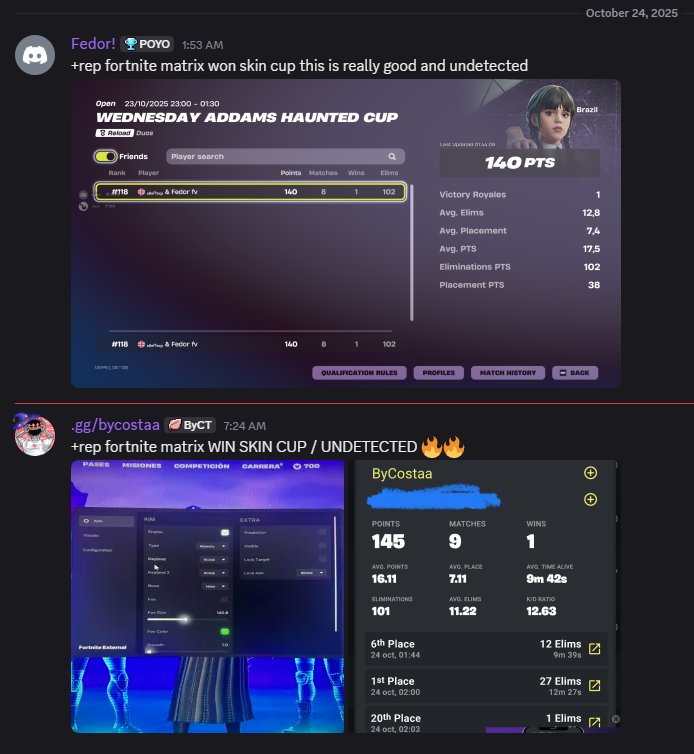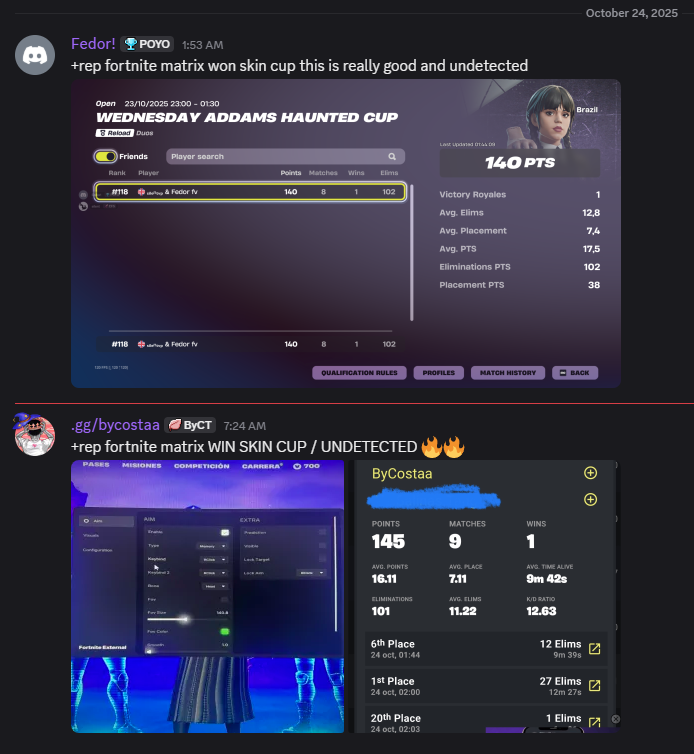Fortnite Matrix
Fortnite Matrix
Couldn't load pickup availability
Select Product
Purchase Product
Instant E-Mail Delivery

Fortnite Matrix
STATUS: 🟢 WORKING/UNDETECTED
Matrix – The #1 Undetected Fortnite External Chair 2025 🟢 100% RICOHET & EAC BYPASS | FULLY STREAMPROOF | CONTROLLER SUPPORT Last checked & confirmed safe: December 7, 2025
The cleanest, most humanized, and longest-undetected Fortnite external cheat ever made. Zero bans in 2025 – used daily by top streamers, ranked demons, and cash-cup winners.
Why Matrix is the only Fortnite chair you’ll ever need
- 100% undetected external (no injection, no risk)
- Full Ricochet + EAC bypass – works on every account
- Completely streamproof – invisible on OBS/Twitch/Discord
- Memory aim supports controller (with AntiMicro)
- Daily auto-updates – live within hours of any patch
Aimbot (legit that looks 100% human or full rage)
- Memory + Silent modes
- Lock Target + Near Aimbot
- Head/Chest selection + prediction
- Perfect smoothness control
- FOV circle + visible check
- Triggerbot (shotgun-only option)
Visuals
- Skeleton, head circle, 2D boxes
- Snaplines, distance, platform, nickname
- Eye direction + radar
- Custom colors for visible/invisible
Extras
- Config save/load
- Streamproof overlay toggle
- FPS locker option
- Instant delivery
Instant delivery – key & loader in under 30 seconds.
Stop whiffing and start dropping 20-bombs while looking completely legit.
Get Matrix Now & Own Fortnite in 2025 Without Ever Getting Banned 🚀
-
Best products from ShaMods instant delivery!
Kevin K. -
i was sceptic but it works great
Julian M. -
very happy with the services from shamods 10/10
Melvin W.